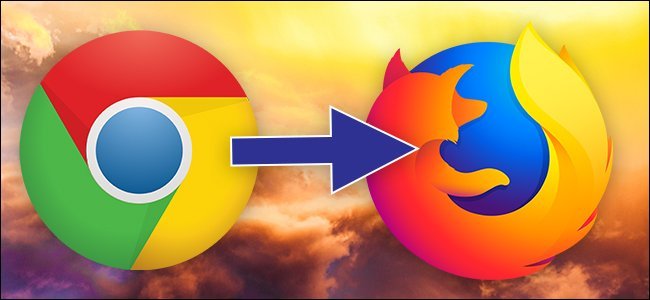Mozilla has released a new Firefox version, Firefox 57 Quantum and it is a strong rival for Google’s Chrome. The new Firefox is faster and it takes 30% less space than Chrome. (pacifictiregroup.com) The fresh design and new features and tool are also good reasons for internet users to change their browser.
Firefox is stronger than ever
For those who were surfing the internet in the mid 2000s, Firefox was the most popular browser. Then, Chrome appeared and Google invested more time and money on it, than Mozilla did with Firefox. Now, Mozilla wants Firefox to regain its popularity.
Import your data from Chrome to Firefox
Those who want to import their data from Google Chrome to the latest Firefox 57 Quantum version, there are some steps to follow:
- Install the latest Firefox version. It is compatible with Windows, Linux and Mac operating systems for desktops and laptops.
- After the installation process is finished, head to the top and click Bookmarks. From all the bookmarks option, head towards the end and choose “Show All Bookmarks” button. This can also be done using the Ctrl+Shift+B combination for Windows users and Command+Shift+B for Mac users.
- After clicking on the “Show All Bookmarks button”, select the “Import and Backup” option, then “Import Data from Another browser”.
- Select the browser Chrome and click next. Then choose the data you want to save and transfer to Firefox Quantum.
- After the import process is complete, click finish and all your data should have been transferred.
- Go to the Firefox menu and a new Bookmark toolbar should appear.
Get Firefox for Android and iOS
In addition to adding a bettered Firefox version, Mozilla has also updated its app versions. Those interested can sync their desktop Firefox with the mobile one.