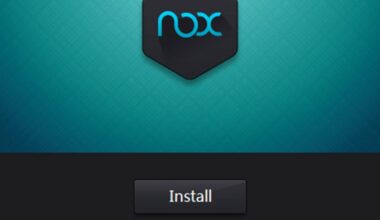Do you like to be on top of your performance when playing iOS games? Well, you have finally found a way to achieve that with GameGem for iOS. Download this app to be able to manipulate certain aspects of your game, including the number of lives or even your scores.
What is Gamegem for iOS?
If you are always in search for ways to hack games on your iOS device, GameGem is here to help you. It is easy to use and allows the user to scan or edit different values, such as money, modes, and other cheats.
As one of the best iOS game hacking tools, it is quite easy to use and you will be able to use the basic functions that you would want to get from a memory editor.
Most of all, it is free to use and receives updates regularly to stay compatible with the latest iOS releases and updates. It can work for offline games and not on online games. That is because online games store money or gem values on the servers.
What are the features of GameGem?
Once you install the app, you can enjoy several benefits, such as the following.
- Scan values such as auto, float, integer, etc.
- Fuzzy search for unknown values
- Search for exact value or accurate search for known values
- Freezing values
- Time and speed hacks
- Excellent user interface and easy to use app
- Multiple or mass value editing
- Has a tiny ad at the bottom of the app
However, you have to note that your iPhone or iPad must be jailbroken first before you will be able enjoy these benefits.
How to install GameGem?
First of all, you have to use a jailbroken device. If possible, use an older iPhone and avoid using your main Apple account. Then, install the Cydia app bundle/App Store then navigate into the BigBoss repo à Utilities à GameGem. You can install the game from the repo and continue using GameGem after the installation.
How to use GameGem for iOS?
- Start GameGem if already installed on your iPhone or iPad.
- Then, navigate to your phone’s menu to start the game you would like to hack.
- Return to the GameGem app and ensure the game is connected by checking the bar on top.
- Begin an Accurate Scan and input the number or value that you would want to change or hack within the game.
- Select value type ‘auto’ if you are not sure of the value type.
- A list of values will be displayed.
- Get back into the game and change the value through the gameplay.
- Rescan to narrow down the memory values.
- Do this process again until the value left is <12.
- Choose all values and modify them to the value you like or you can choose to freeze them if you wish.
After following the steps, you can now enjoy the modified version of the game you want to stay superior. You may also play around with fuzzy search or speed hacks to find the unknown values.