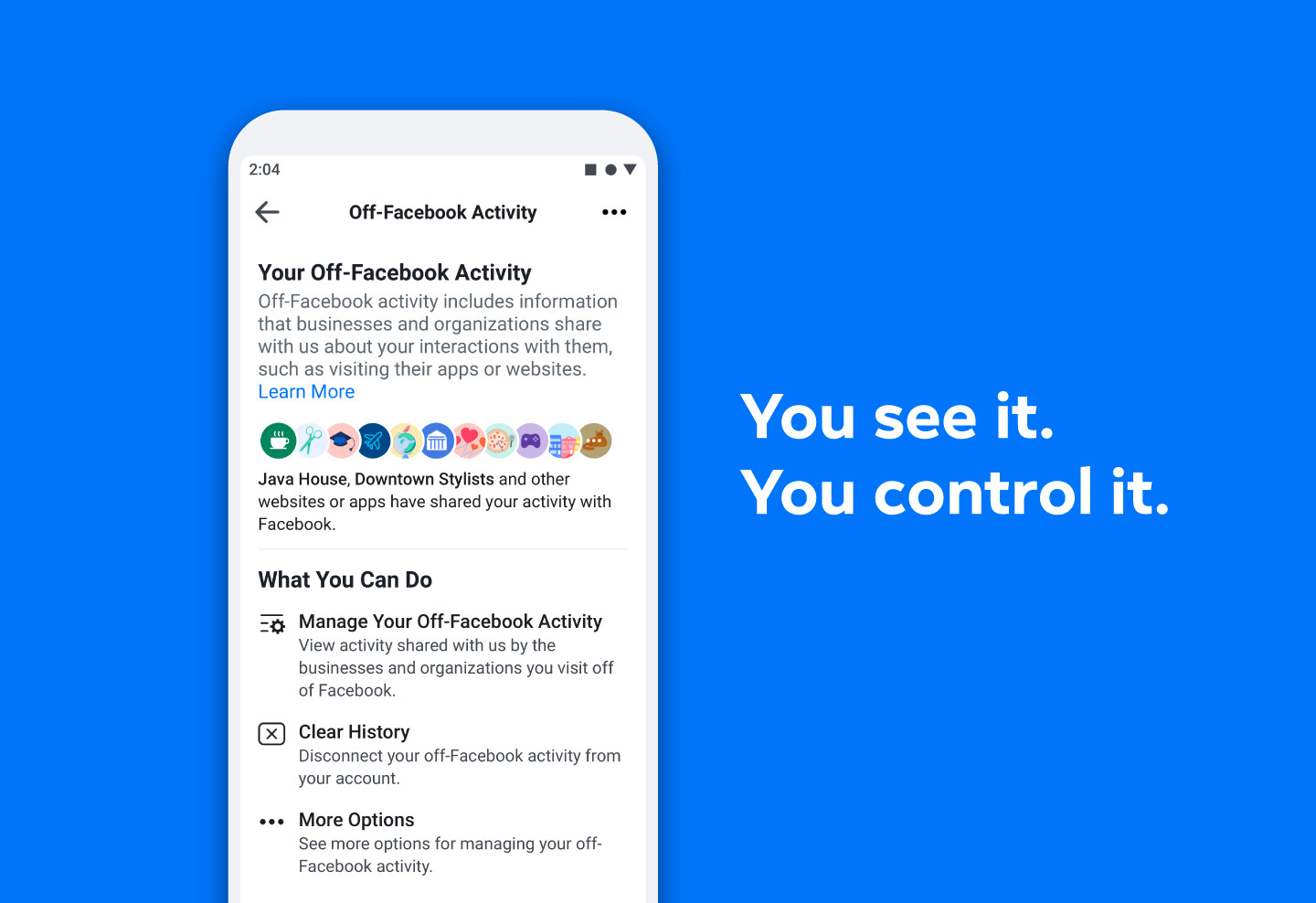As of the third quarter of 2019, there were 4.25 billion active users on Facebook, which is a testament to the popularity of the social platform. Out of the billions, 200 million of them use Facebook Lite, a low-bandwidth alternative.
Given the major size difference between the two apps, Facebook at 52MB and Facebook Lite at 1.6MB, it’s not a surprise that the latter is gaining more users. Its usage, however, is more concentrated in certain countries. The top 5 are Timor Leste (64.61%), Comoros (34.9%), Madagascar (34.75%), Lesotho (30.12%), and Nepal (26.56%).
Facebook vs Facebook Lite: What’s the difference?
- Requires bigger storage space
- Full-featured app
- Modern interface with more features
Facebook Lite
- Lightweight – in terms of space consumption
- Designed – for low-specs phones
- Built – for low-speed connections
- Smoother – experience as it uses less CPU and RAM power
- Can – be used on older phones
- Doesn’t – download high-res images
- Doesn’t – auto play videos
- Stripped-down – interface
What you use will depend on the kind of mobile phone and connection you have. But some people who have high-end mobile devices will use Lite, as it still allows them to create posts, leave and reply to comments, like a post, and so much more.
Facebook Lite APK
Although Facebook Lite is available on the Play Store, you have the option to install it using the APK file. It’s available from the Lite’s Facebook page.
The latest version is 184.0.0.5.121 and comes with speed and reliability improvements for an even smoother experience when you use the app.
Now, is the Facebook Lite APK safe to download and use?
Yes. As long as you download the original files from a trusted source, you should not have any problems. Still, it pays to be more vigilant. Make it a point to check if the APK file is safe, secure, and not damaged.
How to install Facebook Lite APK
- Download the file from Facebook, which is your safest option.
- Enable “Unknown sources” so that third-party apps can be installed in your device.
- Locate the APK file where you saved it and then start the installation.
- When your device warns you about the dangers of installing third-party apps, click OK.
- Wait for the installation to complete.
Once done, you can then use the app even when your internet connection is slow. Facebook Lite APK can even be installed in phones with OS Android 2.2.
What do you think? Is Lite as useful as the original Facebook app?