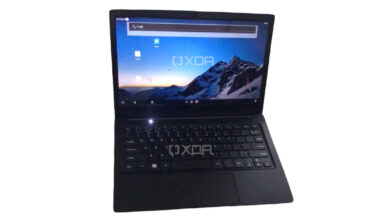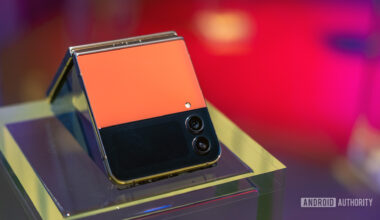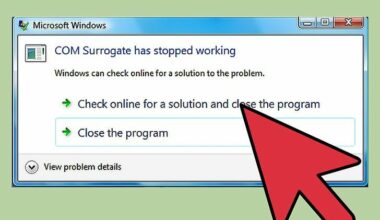All people are excited to get the Clubhouse Android Invite Code as this app is finally available to download globally on all Android devices. This amazing app was released for iOS in March 2020, and finally, it has arrived on Google Play Store to download on all Android mobile phones. But, you cannot just download and start enjoying this app. You will need an invite text to get access to this app.
Here, you will get the complete guide related to the Clubhouse Android Invite Code, how to get the invitation text to access this app, and other details related to the downloading process of this app. Let’s explore the complete guide to enjoy this amazing app on your Android device without any delay.
You can also read: Knockout City Download

Get Clubhouse Android Invite Code
Clubhouse is a popular invitation-only social media app that has finally arrived for Android devices globally. In this app, you can communicate with each other in voice chat rooms. Each voice chat room can accommodate up to 5000 people. Due to such an amazing social media app, a lot of people want to join and enjoy it. For the first time, this social media app released for iOS devices in March 2020. iOS users were enjoying this app for speaking and listening. Now, Android users can also download and enjoy this app globally.
But, the joining process is still the same. Just like joining this social media app on iOS devices, you will need an invitation text to join this app on your Android devices. Due to this, all people are searching for Clubhouse Android Invite Code to be a member of this amazing social media app.
You can also read: Overwatch 3.11 Update Patch Notes
Just after the availability of this app on the Play Store, Android users are downloading this app. But, the invite-only option is making them disappointed. Currently, more than 500K+ users have downloaded this app from the Play Store within such a small period of time.
The downloading process of this app is simple. Just head to Google Play Store on your Android device and search for Clubhouse. You will get this app on the top. Just install it. After that, you can open it.
Once you will open this app, you will find the following text on the Welcome screen of this app.
Welcome!
We’re working hard to get Clubhouse ready for everyone! While we wrap up the finishing touches, we’re adding people gradually to make sure nothing breaks. 🙂
Anyone can join with an invite from an existing user-or reserve your username and we’ll text you if you have a friend on the app who can let you in. We are so grateful you’re here and can’t wait to have you join!
In order to join this audio chat-based social media app, you will need to get an invitation text from your friend who is already on this app. So, request one of your friends who is already a member of this app to share with you the Clubhouse Android Invite Code. Once you will get the invite text, click on Have an invite text? Sign in.
You can also read: Insurgency Sandstorm Update 1.10 Patch Notes
Here, just enter your mobile number and verify using the code sent on your mobile number. After that, you will be able to sign in to this app if you have an invitation text on your mobile number. If not, you will have to pick up a username and wait for the invitation.
Conclusion: Clubhouse Android Invite Code
In conclusion, we hope that you have got the complete information related to the Clubhouse Android Invite Code, how to receive the invite text easily, the downloading process of this app, and much more. If you have any doubts or queries related to this app, you can ask us in the comment section. We are here to help you in solving all your questions and doubts.
You can also read: Destiny 2 Patch Notes 2.20 Today