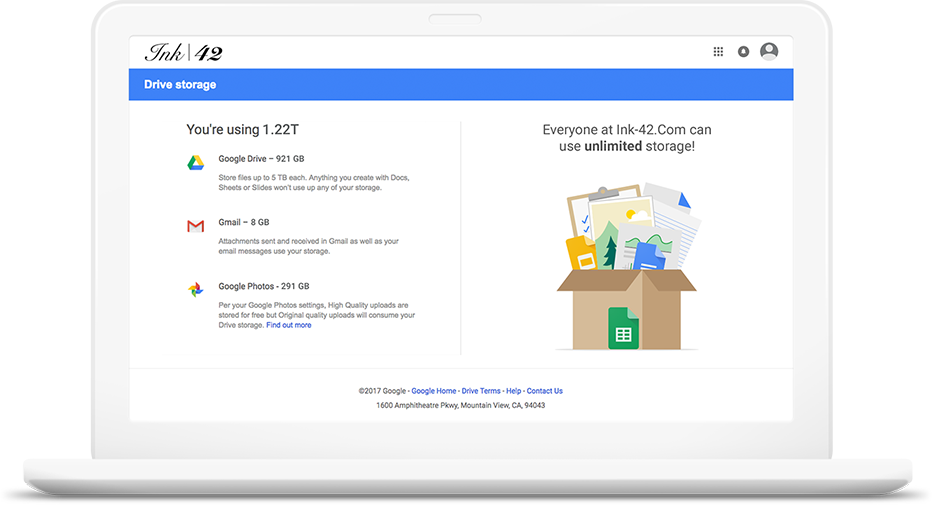There is nothing more convenient than organizing all your documents in one place without the hassle of bringing them along with you. That is how Google Drive can help you a lot, particularly when you are concerned about securing them.
What Is Google Drive?
Basically, Google Drive serves as your storage facility where you keep your files securely. At the same time, it is a synchronization service developed by Google, so you can rest assured that you are in good hands.
Google Drive users can get 15GB of free storage via Google One. But Google One also provides 100GB, 200GB, 2TB, 10TB, 20TB, and 30TB via optional paid plans. You can even upload files up to 5TB in size. So you can just imagine how huge this storage space really is.
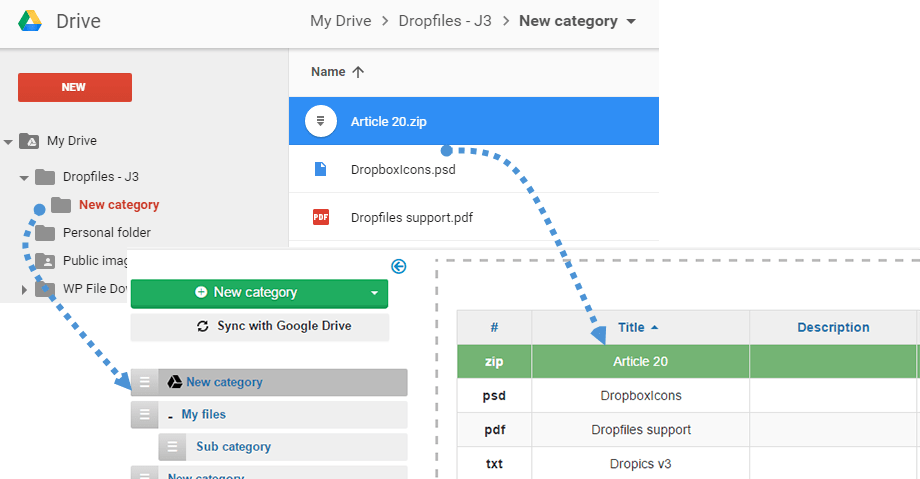
Moreover, users can modify the privacy settings for individual folders and files, which include sharing with other users or making content public.
You can search for an image by describing its visuals. You may also find particular files by writing what you want to app to do using the natural language.
In addition, it offers a Backups section to see what data have been backed up in Android devices to the service. Likewise, it allows backing up of specific folders in your computer. It can also predict what files you are searching with the Quick Access feature.
What You Can Do With Google Drive
- Simply visit to the link to Google Drive – Notice a number of things there, including files and folders that you have uploaded or synced. It also contains several Google Docs, Forms, and Slides that you have created.
- Upload or Create Files – You may be able to upload files from your Android, iOS, or Windows devices or even create files in Google Drive.
- Organize and Share Files – Be able to share files or folders for other people to view, edit, or comment.
Advantages Of Using Google Drive
- Get 15GB of storage for free when you sign up for a Google Account – This will be used for your Google Drive, Gmail, and Photos. But you can also upgrade to a paid option where you can get up to 30TB of storage.
- Works well with Google – When you open your Gmail account, you simply have to hover over an attachment and look for the Drive logo. You will be able to save any attachment to your Drive in order to organize or share them in a safe place.
- Works smarter with apps – Google Drive also enables you to share documents and files with others, make presentations, and build spreadsheets on the fly. Just take a look at the Docs, Sheets, and Slides options to make things easier.
- Android users can use Google Drive to scan paper documents. You just have to take a photo of the documents, such as letters, receipts, and statements, and Drive will automatically store them as PDF files.
What’s New With Google Drive
But that’s not all because it is also getting a new look for Android and iOS users. This makes it more convenient to collaborate and communicate across files in Google Drive on mobile devices.