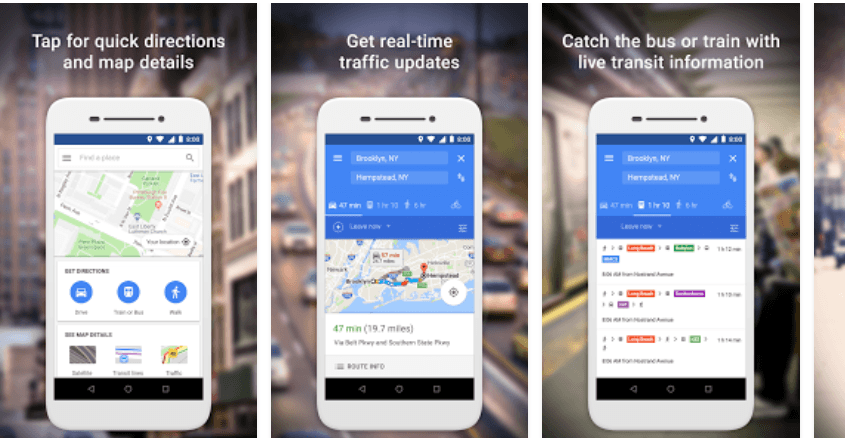Smartphones that cannot cope with a full Android can now enjoy the Android Go, a lite version of the OS. But with this OS, users will need lite apps too. It seems that a lot of apps need to have a ‘diet’ version and Google Maps has joined the team with the Maps Go app which is now available (but not for all) on Play Store.
There are more Google Go apps that come in a lite version, consuming less data and offering a better experience for low-spec devices. But for an app that actually uses data to search maps and helps you navigate is a little hard. Google has promised that they will work on this and lower the use of data for Google Maps Go, but they haven’t explained how they’re going to pull it off or how the app will work.
But there might be a workaround in solving this mystery. The app could be just a shortcut to the Progressive Web App for Google Maps. But we don’t know yet if the web app will save resources, because we couldn’t install it on Android devices yet – as it seems it’s not available at the moment.
Try Google Maps Go on Your Device With this Trick
But you could try it on your phone, even though it’s not running an Android Go version of OS. All you need to do is paste the following URL in the Chrome browser:
https://www.google.com/maps?force=qVTs2FOxxTmHHo79-pwa&source=mlapk
The map that will appear will be the exact one, in Maps Go version that should appear on Android Go. Save the URL as a shortcut on your Home screen and use the Maps Go version without actually having it installed. (Tramadol) This way, you’ll enjoy the Lite version of Google Maps even before its available on the market.