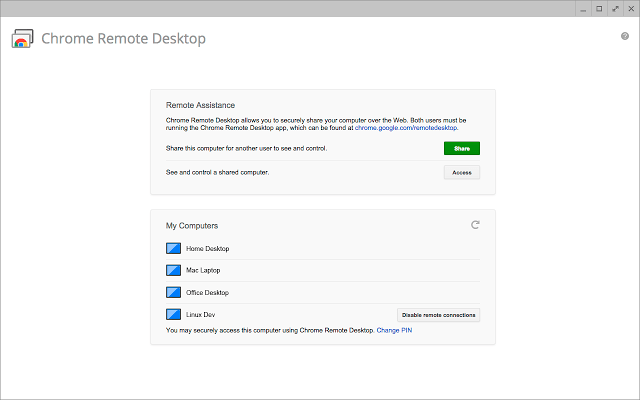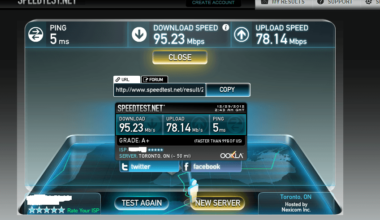Troubleshooting someone through phone or texts is absolutely tedious. But you must fix your mother’s PC or a friend’s laptop and you would rather fix it by yourself than explaining to them what to do. This is where many people use a remote desktop access tool. And here is the easiest place to find one: on your web browser.
If you are a Chrome browser user, then you should try the Google Chrome Remote Desktop, which is now available on the web. This means that you won’t have to install it on both computers and get to fixing stuff.
You might argue that Google’s Chrome Remote Desktop has been around for a while, but the difference is that it is now available directly on your web browser – if you are using Google Chrome. It works the same as the previous version does. Here is how to use it:
Have the person whose computer you want to access install the Chrome Remote Desktop Extension. That person will receive a PIN to allow you connect to their computer.
Why Not Stick With the Old Remote Desktop App?
Well, you could do that, but it will be gone soon, so you will have to use the new web browser tool. So, we won’t see the Remote Desktop app around in a short time, and you should switch to the new version, once it’s gone.
Right now, the Chrome Remote Desktop is in Beta, so if you’re not comfortable with beta versions of tools/app, you could still use the old version until the new one is finished and fully polished.
At the moment, Google’s support pages still talk about the app. They haven’t updated their pages and for now the old version is accessible and stable for usage until the web version gets more stable.