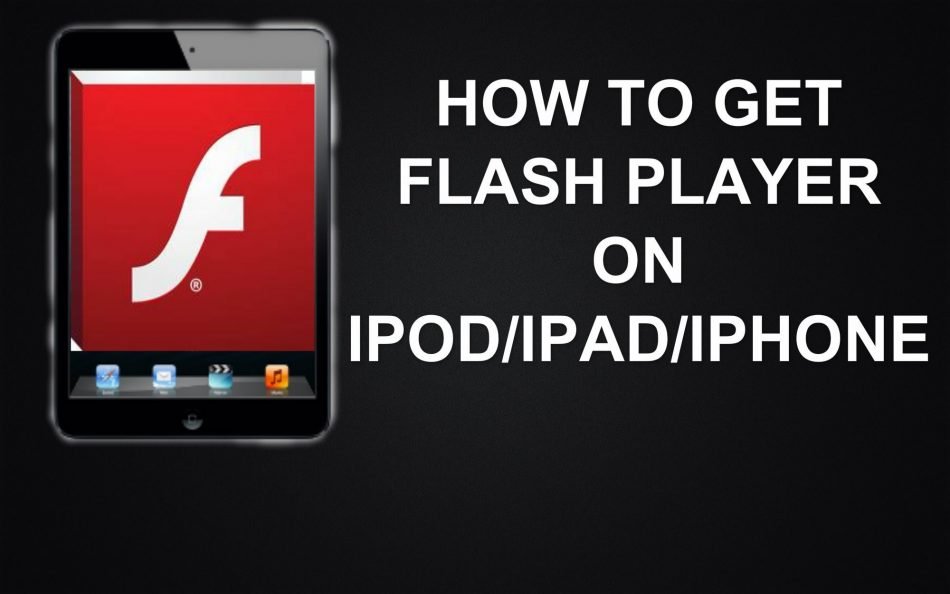As the days go by, Adobe Flash Player seems to be getting closer to extinction. This comes naturally as Adobe has announced its decision to quit supporting this plug-in by 2020. However, even before doomsday comes to Flash, you might have noticed that it is difficult to play some content on your mobile device, such as the iPhone or iPad.
The inability of the iPad to play Flash content is just one of the oddities that you may have discovered by now. This simply includes both playing games and streaming video. Here are some of the great reasons that have made Flash notorious in the Apple family.
- It didn’t have full support for touch screen mobile devices
- Issues of security and performance have been caused by Flash
- It consumes a huge part of the battery life
- It creates an extra level in the middle of the operating system and the developer.
For this reason, you wouldn’t see an official Flash support for Flash Player on the iPad ever. Nevertheless, you still can get Flash Player to work on your advantage. Hence, here are ways in which you can play Flash over the iPad.
- Photon Browser – if you want to play Flash games or videos on your iPad, you need to try Photon browser, which is a full-fledged browser with every feature that users expect in a Web browser. Such would include tabbed Web pages, private browsing, full-screen browsing, bookmarks, anonymous browsing, and the option to print.
Its ability to run Flash makes it a popular browser, which provides some settings that would optimize the experience. It also has an on-screen keyboard to control Flash content such as game controls.
- Puffin Web Browser – a couple of options is available for you when using Puffin Web browser, namely the free and paid versions. Moreover, it doesn’t only support running Flash games or playing videos, because it also provides a choice of controlling them via a virtual trackpad.
- Cloud Browser – unlike other browsers, Cloud browser doesn’t work by downloading the Web content to the browser after passing the remote server. Its concept was indeed taken from the iOS Safari browser, with modern and natural user interface.
You might want to avoid using other Flash-based browsers due to some technical issues. In fact, due to the adoption of HTML5 standards, more and more reliable Flash-based browsers are leaving the App Store. Thus, they have been replaced by apps that might not live up to expectations.
At some point, these apps would have a host browser taken from your own iOS device. As a result, it will be used to cache the Web page for that particular mobile browser. Take note that Web browsers sometimes deal with pertinent information, which might be compromised if not properly managed. Therefore, you have to stick to a list of trusted Web browsers instead of downloading just anything that would support Flash Player content on your iPad or any iOS device for that matter.