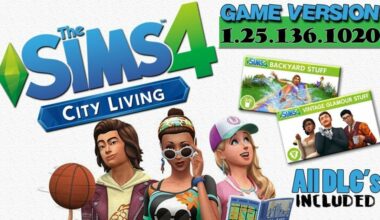The latest Fallout 76 Update Version 1.49 is released a few hours ago and a lot of new features and changes are made to the game. After the release of this latest update, all the players in the game want to know about the changes made to the game.
Here, you will get the complete information about the latest Fallout 76 Update Version 1.49, its patch notes, the downloading guide, update file size, and other details. Let’s explore all information related to this latest update without any delay.

Fallout 76 Update Version 1.49 Released
Fallout 76 is one of the most popular games that you can enjoy on multiple gaming platforms. This amazing game from Bethesda is very popular among gamers. The developer of this game regularly brings amazing updates to make the gameplay better and to introduce new features. This latest Fallout 76 Update Version 1.49 is released today on January 26, 2021.
You will have to spend about 1.6 GB of data to install this latest update on your PC through the Bethesda store, 5 GB on PC through Microsoft Store, 2 GB on PC through Steam, 4.2 GB on PS4, and 4.8 GB on Xbox One. Verify the update file size before installing the latest update.
You can also read: Hyper Scape Patch 2.6 is Released
How to Update Fallout 76?
If you have enabled automatic updates, the latest update of this game will be installed on your gaming device. In case you have disabled it, you will have to manually update this game.
On PS4, you will have to select Fallout 76 using the ‘Options’ button. After that, you will have to choose ‘Check for Updates’. Now, the latest update for Fallout 76 will be checked and installed on your PS4.
On Xbox One, you will have to go to ‘My Apps & Games’. Here, you will have to select Fallout 76 using the ‘More Options’ button. Now, select ‘Manage Game and Add-Ons, and then ‘Update’. The latest update of this game will be checked and installed on your Xbox One.
You can also read: Overwatch 2 Release Date 2021
On PC, you will have to update this game from the store through which you have purchased this game. On Steam, there are three ways to update this game. One is to enable automatic updates, the other is to prioritize the update of this game, and the last one is to check for updates while running the game.
On PC through Microsoft Store, you can update this game through the Update section. Similarly, you can update this game from Bethesda Store.
Fallout 76 Update Version 1.49 Patch Notes
Now, it is time to know about the changes made and new features added to the game. Check these details below.
UPDATE HIGHLIGHTS
- Store More Stuff!:We’ve increased the Stash limit to 1,200 pounds so you have even more room for loot.
- Sort Your Inventory with Ease:Stay on top of all the gear you’ve been collecting by using three new tabs in your inventory: “New,” “Armor,” and “Food/Drink.”
- What’s Weighing You Down?:From now on, when you select a stack of items in your inventory, the menu will show you the total weight of that stack.
- Know Before You Go:Player Vending Machine tooltips on the map now displays how many 1-, 2-, and 3-star legendary items they’re selling.
- Build Mode Color Update:Outlines in build mode now appear blue instead of green so that players with colorblindness can more easily differentiate between valid and invalid placement.
You can also read: Cyberpunk 2077 Update 1.11 / 1.2 Release Date
For detailed patch notes, visit the official game site.
Conclusion: Fallout 76 Update Version 1.49
In conclusion, we hope that you have got the complete information about the latest Fallout 76 Update Version 1.49, its downloading guide, patch notes, new features added to the game, and much more. If you have any doubts or queries related to this latest patch, you can ask us in the comment section. We are here to help you in solving all your questions and doubts.
You can also read: Xbox Series Z Release Date 2021