When it comes to storage, most of the world is already relying heavily on the cloud—and for good reason. Cloud storage offers benefits that no other option can provide.
Accessibility and synchronization are two of the biggest advantage of using cloud storage because you can easily access your data wherever you are using only your mobile device.
You don’t have to bring bulky external drives or tiny USBs that may easily be lost. As long as you have a good Internet connection, you can store, save and transfer files within the cloud.
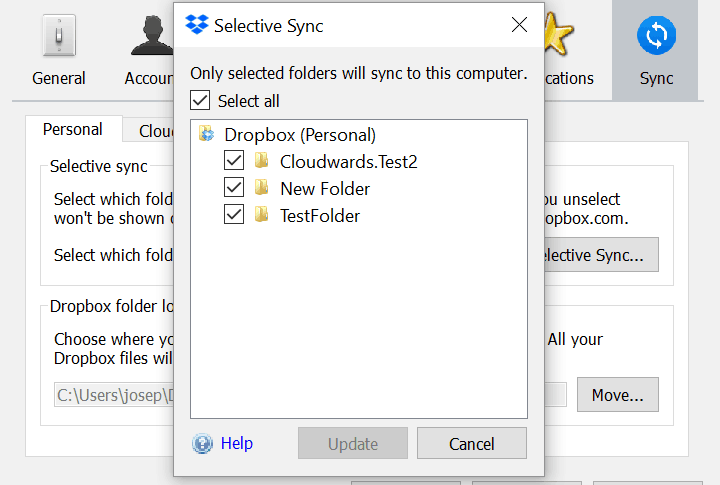
When it comes to cloud storage, two names always top the list: Dropbox and OneDrive. But which should you choose?
Defining Dropbox and OneDrive
- Dropbox was designed as a standalone cloud storage solution to be used by everyone from individuals to businesses. It has robust file sharing and syncing capabilities and supports a wide variety of desktop and mobile applications making it easy to use.
- OneDrive or Google Drive the cloud storage solution offered by Microsoft and is well integrated to its operating system and all of the Microsoft Office applications. This means that you can edit, share and store documents, spreadsheets and other Office projects on the cloud.
The biggest differences
The number of active users
Dropbox used to be the leader in cloud storage with more than 500 million active users, 11 million of which are paying subscribers including more than 300,000 business customers.
Google Drive has surpassed this number in 2017 with its 800 million users. OneDrive, on the other hand, has just 115 million users, but more than 85% of Fortune 500 companies reportedly use it.
What you’re getting
If you’re a free user, you’ll enjoy OneDrive’s 5GB of free storage more than Dropbox’s 2GB. But Dropbox offers 500MB of extra storage for every friend that you refer to the platform. So, if you’re good at marketing, you could keep more data on Dropbox for free.
Now, if you’re willing to pay for a subscription, especially if you’re a business, OneDrive may also fit your business better than Dropbox depending on the amount of storage that you need.
For instance, Dropbox’s business plan will set you $15/month for 1TB of storage while OneDrive will set you $1.99/month for 50GB of storage. The professional plan, on the other hand, is where the price difference really stands out.
Dropbox offers 1TB of storage for $19.99/month while OneDrive offers the same amount of storage for only $6.99/month. If you need more storage, OneDrive also offers 5TB for only $9.99/month.
Which is more efficient?
Finally, when it comes to file sharing, both OneDrive and Dropbox offer efficiency. The only difference is the way they provide links for security purposes. Dropbox has a file sharing button for every document to make sharing easy.
You also get the option to put expiration dates on links or require passwords with a professional plan. This also goes the same with OneDrive, but you don’t have to pay for a subscription to get enjoy these security features.






