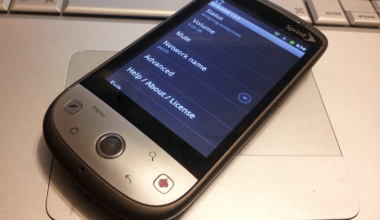If you are one of the many people who enjoy Android games or apps on the computer, then probably you already have used an emulator before. Basically, it enables you to play games on your PC which normally run on Android devices only. Among the best Android emulators that give satisfaction to those who use them is the Nox App Player.
In terms of compatibility, performance, and stability, Nox App Player stands out from its closest rivals. Such would include Andy the Android Emulator, BlueStacks, and YouWave. This app has been created on the basis of Android 4.2.2 and compatible with the X86/AMD.
Among the basic functionalities of the Nox App Player are the camera, keyboard typing, and the microphone integration. Moreover, you should be able to use the app by connecting a gamepad and a controller to the game.
Due to the development of apps these days towards complexity, this app has become more valuable. You can use the keyboard mapping functionality of this app because it is so handy to have traditional WASD key controls in order to control the character you have in the game. In fact, you can also set other keys that you can use to take shots or release skills.
The other aspect is the mode for multiplayer option. In this case, users will be able to run various Nox Appl Player windows all at once. So, each window will be able to run different apps or games for that matter. You don’t have to close other apps or push them to the background anymore. Thus, you can easily switch between them easily using the same computer screen.
There are so many Web sources where you can get the Nox App Player. If you are referring to the official website to get your app, you might want to get it from the link www.bignox.com as a preferred website. Other websites also give reliable downloads such as filehippo.com/download_nox-app-player/, softonic.com, and cnet.com, among other websites.
Here are a few things that you need to know before using Nox App Player on your PC.
- Nox runs on the Android 4.4.2 KitKat kernel.
- It includes an interface that is user-friendly and is easy to explore.
- Nox App Player enables you to customize settings where you can choose a full screen view, full HD, or 720p resolution.
- Graphic properties such as Open GL and Direct X can also be changed.
- Performance settings like GPU speed and RAM usage are also among the properties that you can set according to your liking.
- Users can also change the keys as part of the customization process instead of just tapping on the virtual screen with the mouse.
- You can connect gamepad or controller to the Nox App Player.
The Nox App Player emulator is not available or Linux operating system. However, it offers tons of custom features and options for PC and Mac users. Likewise, it has a clean interface which adds to its intuitiveness.