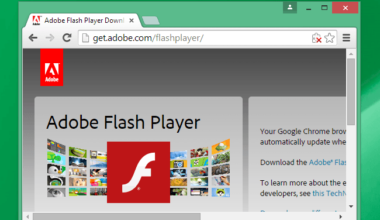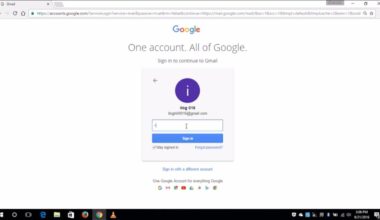TeamViewer’s latest iteration of its central product has reached its 13th version, bringing with it new features and bug fixes. But the highlight is its enhancement on remote support.
According to chief innovation officer at TeamViewer Kornelius Brunner, the enhancements were based on users’ needs.
“TeamViewer 13 is a gateway to tap into the future of remote support. It is statement that reflects the market’s and our user’s needs alike.”
What’s New on TeamViewer 13
Instant Connect box
Found at the top right corner of the new TeamViewer client, it allows users to establish a remote connection with a client regardless of where they are moving within the client. This comes as a support for more productivity.
Recent Connections
This enables quick reconnection for sessions that have recently closed. This has been dubbed as “particularly helpful” for support jobs that need to be updated at a later point or for those that have been put on hold.
The same function allows a shortcut to files and folders that have been recently accessed and a shortcut to job queues. It also brings an overhauled file transfer user interface to the application.
Essential Asset Management
This function will enable users to resolve certain client issues without the need to connect to a device, what with it providing “crucial information” about associated devices. For instance, it provides the device name, hardware specifications, and operating system.
It is accessible via the web and the TeamViewer Management Console.
Multi-Platform Support
In the updated version of TeamViewer, iOS 11 users can now share screens with supported mobile device connections.
A new native Linux client is also under development and is set to be released shortly.
But the real bonus is that it allows access and control of IoT devices from any location anywhere in the world. This is in keeping with the company’s goal to establish itself as a player in the Internet of Things (IoT) market.
Hardware Accelerated Scaling
The new version also promises higher performance because it can adapt to your hardware and network environment so that remote connections are quicker and reaction times are lowered.
It uses the rendering power of GPU and CPU and adjusts accordingly.
If your device has a powerful graphics card, for example, a reduced CPU load would still work to your advantage. This is because TeamViewer will use the GPU to better render the remote desktop image.
Faster Login
Login to computers has been accelerated by up to 5 times faster. The same is true when accessing your contacts list.
Session Recording
An option to record remote sessions will be added, which will prove beneficial to users who want to document their sessions and activities. This function is limited to the users or supporters’ side, however.
Emergency Patch
The update also fixed a bug that allowed hackers to control a user’s PC during desktop sessions. According to reports, the security flaw links the user to a “Proof-of-Concept (PoC) example of an injectable C++ DLL” that exploits the bug to alter permission of the TeamViewer.
With these new features, the software package definitely puts the groove on remote control, file transfer between computers, online meetings, desktop sharing, and web conferencing.
But how does it compare to Chrome Remote Desktop and other similar applications?