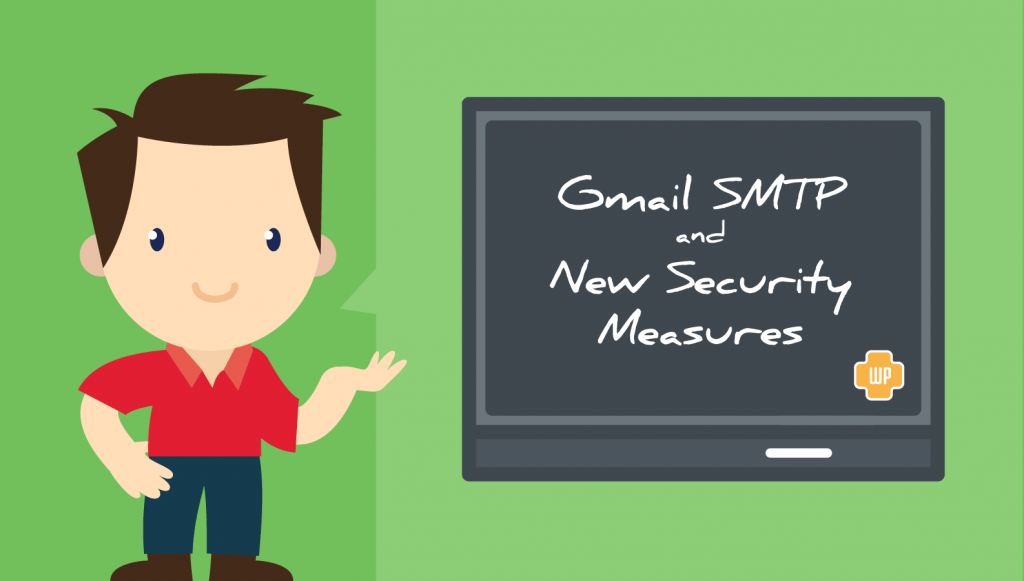A number of email software can be used in order to send email from your Gmail account. Such would include Mozilla Thunderbird, Mail for Windows, or Opera email client. If you don’t have Gmail installed on your computer, you can use some of the popular email clients instead.
To be able to do this, you need to determine the SMTP or simple mail transfer protocol for the email clients. Take note that this is not the same for each email provider. Here are details you need to remember in order to set up the SMTP for Gmail.
The default SMTP server address should be smtp.gmail.com, while the SMTP username must be your Gmail address. The password must also be the password you use for your Gmail. The SMTP port for TLS is 587 and the port for SSL is 465. But you need to indicate the TLS/SSL for the SMTP server to “Yes”.
You only need to use the SMTP server settings if you are going to use Gmail via an email client program. Just don’t manually enter these details if you are already using Gmail via a browser with the link gmail.com.
However, if you are going to use the Mozilla Thunderbird for your Gmail account, enter the details manually within the program options of Thunderbird. The popularity of Gmail in some cases has enabled other email clients to automatically set up your account.
If you are going to use older or less secured technologies when logging into your email account, Google will be quick to block requests by default. Thus, if you are unable to send email through your Gmail account, you might have entered incorrect SMTP settings for that matter. Consequentially, you are going to get a message connected to the security of that particular email client.