For those that absolutely love using Notepad++ on Windows, you know the pain when you want to use it on Mac OS machines. Just because the Notepad++ isn’t available on Mac OS, it doesn’t mean that you cannot find a similar soft to please you. Here are the top 5 alternatives to Notepad++ that work on Mac OS.
Atom
This soft is free to install, and full of customization options. It is backed by the guys behind GitHub, so it’s quite popular. It is available on different platforms and it also has cross-platform support. The packages also have a link which you can follow and see how people modify settings in it.
TextMate
This is a great alternative to Notepad++ that you can use on Mac. It’s free and has a lot of impressive functions. You can search and replace tests inside projects, and all in all, it’s an efficient soft that will allow you to easily edit code on Mac OS.
Sublime Text
You could also try this soft, as long as you pay $70 for it. It is the best alternative to Notepad++ at the moment. It also has a free trial to test its abilities, which are similar to Notepad++. Sublime Text also works on more platforms.
Brackets
If you don’t want to pay for a code editor, you could try Brackets, which has been developed by Adobe. They regularly release extensions and new features and even allow you to highlight the syntax so you can easily work, and you can even turn a PSD into a webpage. With the Extract feature you will be able to get all the information you want: color, font, gradient and so on.
JEdit
This tool is open-source and will allow you to easily edit code. It has a lot of plugins and macro scripts and a plugin manager to help you manage all of them. It works on Windows, Unix, and Mac and supports more than 200 languages. It comes with syntax highlighting, auto indent, word wrap and more.
You can also go with Textastic or BBEdit 11 if you want to try other alternatives, but you will have to pay to use them.
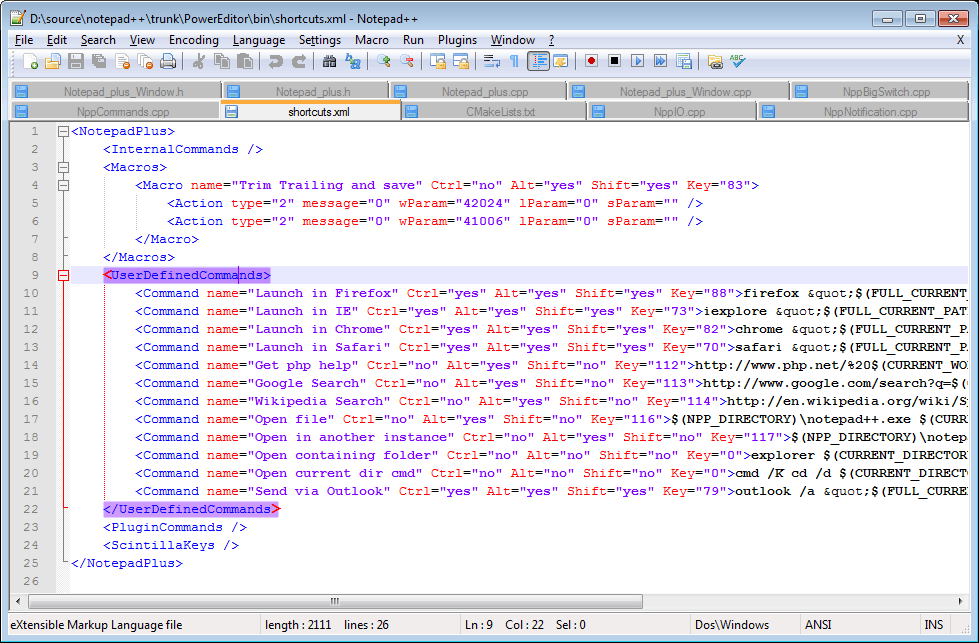






1 comment
And if you have money, you can use Parallels Desktop to run Notepad++ on your Mac 🙂
Along with a couple of other Windows only apps you find missing or lacking functionality.