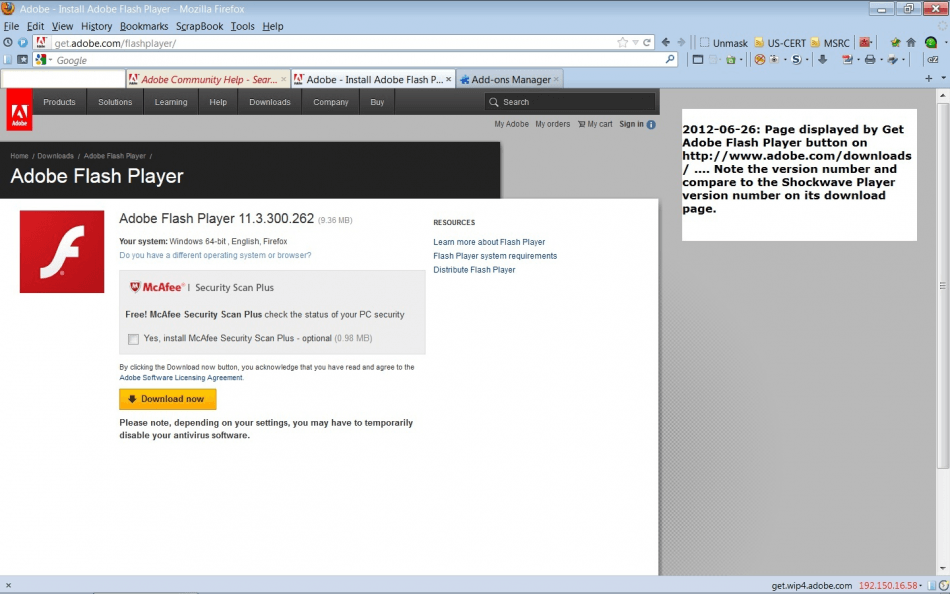Although Adobe announced that they will be stopping all support for the Adobe Flash Player by the year 2020, it is still a viable option to use when viewing media written in SWF file format online and that there are still a lot of entertaining flash games that you can play with online to help you pass idle time and recreate.
Note that your mobile browsers are probably on versions that do not support the adobe flash anymore, if you want to access flash material using your mobile browser you will have to downgrade your version to earlier iterations of that browser. But remember that doing so will open you up to security risks that may compromise your mobile device and all the important information you have in it.
The clear migration of mobile browsers from using flash towards using html 5 is a clear indicator that if you are a creator of content then you must also slowly adapt to other open media formats that still has a long future ahead if you are to remain relevant. A known reason why people lost interest on this once promising piece of tech is due to the number of security issues it has and the reportedly high battery consumption it causes when used for mobile devices.
Even if there is now a defined endpoint for this particular software technology, one big reason a lot of people still use it is because of the notoriously addictive flash player games written in its language. These games are the not games with full graphic features, instead these are the kinds of games that are repetitive in nature and yet have a mesmerizing charm that could easily lure you to spend more time playing with it than you mean to.
By default the browsers on your computer all have the flash player disabled and you have to manually turn them back on when you want to view or use something written in flash.
(Remember: It is always a good idea to have the latest flash player add-on or plugin installed in order to minimize security risks.)
For Mac OS users, to enable Flash Player on Firefox all you have to do is to access Tools on Firefox and Choose the Add-ons menu-item. Search for the Shockwave Flash and change its status to Always Activate. Doing this enables flash on your Firefox browser and will let you watch and play content written in SWF.
If you are on a Windows machine the process is more or less identical. You just have to make sure that the status is set to Always Activate.
For Android devices, if you have a Firefox version 55 or older then you can still install the older version of the flash player on it.
(Note that doing so will make your mobile device vulnerable to attacks.)
To view all the archived versions of the Flash Player then navigate to this URL address: https://helpx.adobe.com/flash-player/kb/archived-flash-player-versions.html. You will be downloading a .SWC which is an installation file for the Flash Player add-on.
Using Google Chrome can enhance your online security. Learn if using Google Chrome with Flash Player is more secure today.