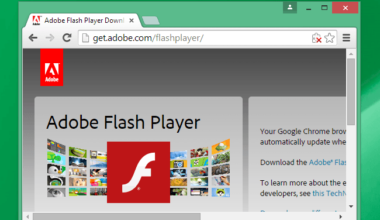The expansion of Facebook has brought more options to share content with other users over the Internet. This includes sharing videos, which is as easy as sharing images online.
If you are going to upload videos to your Facebook account from your computer, you may need to go elsewhere to record something. Then, you have to go back and copy the content from your camera onto the computer. To upload the videos to your Facebook account, you can follow the following steps.
- Select Add photo/video from the Share box on top of the homepage or timeline
- Click upload photo/video
- Choose a video file from the computer
- This next step is optional but you can type any explanation or comment into the box that indicates “Say Something About This Video”
- You can also choose who can view the videos you upload via the Privacy menu
- Then, you should click the “Post” tab to publish it
You can also add videos to Facebook using your mobile device. Just follow the steps below to do it.
- Tap the option to upload Photo above the mobile News Feed
- Tap the option to upload Video that you want to add
- Tap the blue-colored Pencil in the Box icon below the video preview
- You need to tap the Post at the upper-right corner of your screen when you’re done
This option is very useful if you are planning to move a video from your mobile device directly to Facebook. You can instantly post priceless moments when you are in the middle of it all. In fact, you can’t imagine how much excitement you miss if you are not able to capture an important event on your phone and send it straight to your social media account.