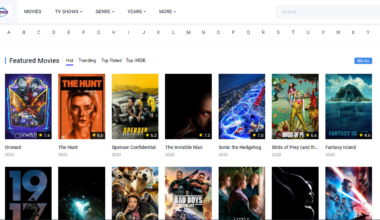The world of gaming has come a long way since it started. But while advancements in gaming technology are blowing our minds, a lot of gamers will agree that nothing still beats the classic games, those old times when our handheld consoles and Game Boys gave us so much entertainment for hours.
Perhaps one of the most popular handheld video game consoles in the world is the Game Boy Advance (GBA) developed by Nintendo.
Almost every kid and teenager in the 90s and early 2000s owned a Game Boy and the GBA was the sixth generation of a series of handheld consoles by Nintendo and the one that featured an illuminated screen.
But if you’re one of those who still want the GBA experience but this time on your phone, the Gba4iOS emulator app lets you do just that.
What is Gba4iOS?
The Gba4iOS is an emulator created by Riley Testut for iOS7. This allows you to enjoy your favorite GBA, GBC and GB games on your mobile device.
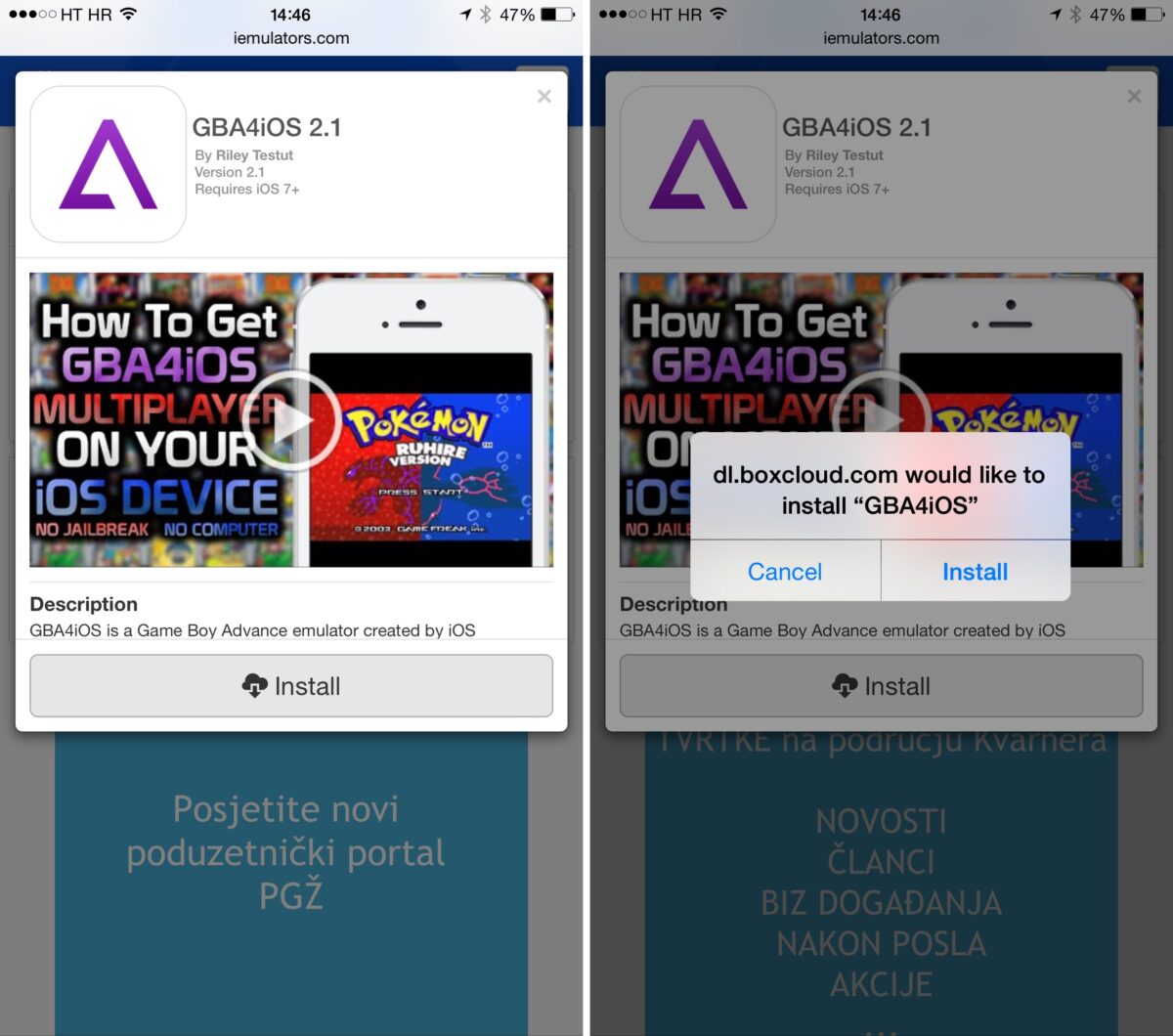
The app also has some exciting features like iPad optimization, AirPlay, Dropbox sync and of course, Cheats. Although it didn’t take long for Apple to discover the app and patch it, you can still download Gba4iOS on third-party apps and enjoy it.
How do you download the Gba4iOS app?
- Find a third-party app that allows you to download Gba4iOS on your iPhone or iPad. The most popular ones out there are TweakBox, AppValley and Emus4U. Download the app of your choice and launch it.
- Once the third-party app of your choice is ready, search for Gba4iOS and simply follow the instructions to install the app on your phone.
You also have the option to download the app through an IPA file. All you need is a valid Apple ID, a Mac or Windows PC or laptop and a good Internet connection. Here’s how:
- Make sure that you have the latest version of iTunes on your mobile device. Connect it on your Mac or Windows PC or laptop and close iTunes if it launches.
- Download the Gba4iOS.ipa file and Cydia Impactor on your computer.
- Launch Cydia Impactor and check if it detects your device. Find the Gba4iOS.ipa file and drag it into Cydia Impactor.
- Sign in using your valid Apple ID and password for Cydia Impactor to accept the file. This may take a few minutes so don’t close the window.
- Once you see the emulator icon on your home screen, open Settings>General>Profile & Device Management and look for the Gba4iOS emulator profile. Tap on “Trust.” Close Settings and Gba4iOS can now be used on your mobile device.
With Gba4iOS, you can enjoy the many possibilities of playing your favorite childhood games from your Game Boy Advance console.
And the best part is, you don’t have to go through a lot of hassles just to enjoy the app because it’s easy to download and update, and it’s packed with features that you will surely love.