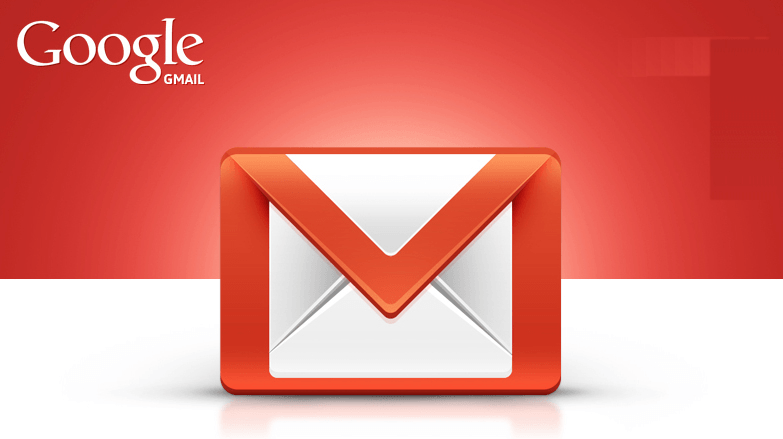Hidden in the Gmail’s setting, there is a tab called Labs. That aspect gives Google an opportunity to Gmail Labs to try on new structures for its webmail client.
There is a notice though. This tab is an experimental entry so it can surprisingly change with time. They can change or even vanish so try not to get into them too much because, knowing or not, Google is popular for letting go popular apps. The system can be enabled from Settings – Labs and after this step, you’ll see a row of tabs with some description for each. You can enable what’s on the list, it’s up to you now. New and useful functions can add more stability according to your desire to Gmail.
We can list some of these features:
Preview Pane helps you go through your emails without clicking on them to open.
Auto-advance advances you to another message after you delete one, Google Calendar Widget is added in the left side in order for you to see upcoming happenings.
Right-side chat makes more space for labels, Smartlabels it’s a strain for Bulk emails, Notifications. The Unread message icon shows exactly how many messages you got meanwhile appearing on the Gmail tab.
Keyboard shortcuts are very handy when you want to work faster and you can also change them whenever you like.
The Canned responses represent that kind of pre-written message. You can use it for repeated replies also and can even write a new canned response.
For multiple inboxes allows you to change the filters regularly. To do this you have to enable Lab and to disable any tab in use. Then press the gear icon, configure Inbox and uncheck any tabs enabled.
The eject button is there for whenever Google will crash and you have to get back your goods. The best part is that if you take a look at them you will probably find something you needed back then.