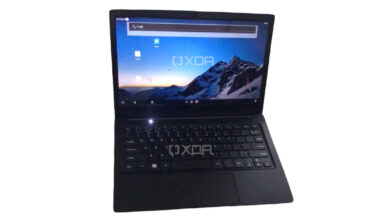Messages are private, and no one has the right to read your conversations with friends and family. But unfortunately, there are many cases when people with malicious intent manage to access your phone and steal personal information. Let’s discuss five methods to stop them.

Disable Message Preview on Lock Screen
Even if your phone is locked with a passcode, fingerprint authentication, face ID, or other methods, the messages you receive are displayed on the lock screen. Therefore, anyone with physical access to your phone can read the text messages without unlocking the phone.
So, for security and privacy purposes, it’s recommended to disable the “Notifications” feature. You can find it in the “Settings” section of your device. The downside to this method is that you’ll also receive no notifications from your other apps. Instead, you have to unlock your phone and manually launch your apps one by one to see whether you have new messages, calls, or emails.
You can also read:The Villains of Valley View Episode 6 Release Date
Check App Access Permissions
Whenever you install an app, it asks permission to access your photo gallery, phone calls, contacts, camera, etc. Most phone owners don’t even read what access the new application requires and grant the permission instantly. Few people realize such apps can secretly access their messages and important files and transfer that information to a third party.
Hence, it’s recommended to carefully review the list of functions to which the app requires access. If you see “Messages” on the list, remove it from app permissions, and the problem will be solved.
Use an Anti-Spyware App
Sometimes hackers lure users into downloading suspicious applications that secretly spy on the target phone and allow reading messages, recording calls, and tracking the location. The best text message spy apps are hard to discover manually, as they work seamlessly in the background. Sometimes users notice their phones malfunctioning or using too much battery power but cannot figure out why.
In such cases, anti-spyware solutions are the only option. They scan the phone to discover where the spyware is hidden and what information it steals. Once the spyware is successfully detected, users can remove it permanently and protect their phones.
You can also read:Record Of Ragnarok Chapter 67 Release Date
Don’t Use Public Wi-Fi
It’s a thrilling feeling for people to find public Wi-Fi at a cafe or park. They don’t hesitate to connect to the network and check their social media accounts and messages. And it doesn’t occur to them that people with malicious intents can be standing behind the free Wi-Fi waiting for users to connect to the Internet. It will allow them to access the target phone and read the messages, view files and photos, see phone calls, etc.
So, no matter how tempting it is to connect to public Wi-Fi, it’s recommended to do so only in trusted and tested places. For example, Wi-Fi connections at local libraries, reputable cafes, and restaurants can be relatively trustworthy. But overall, it is advised to use the cellular network to be on the safe side.
Enable Two-Factor Authentication
This method works best for iOS devices as users can enable 2FA for their iCloud. Thus, even if hackers succeed in guessing the passcode, they will not be able to access the phone as they’ll need a unique code to do so. It’s an extra step that people hate to take as they don’t believe their messages can be of interest to anyone. But practice proves that additional security measures are never redundant.
You can also read:Tokyo Revengers Chapter 260 Release Date – Read Manga Online
Conclusion
So, even if someone managed to access your text messages, it’s never too late to stop them. There are multiple methods ranging from disabling notifications to avoiding public Wi-Fi. But if you suspect someone has infected your phone with spyware, TopSpyingApps has some useful tips on dealing with it.
You can also read:IN THE DARK SEASON 4 Episode 4 Release Date