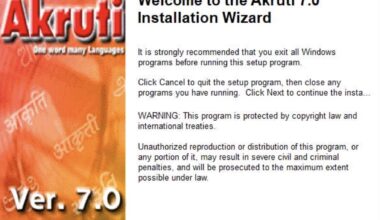A lot of gamers want to know the Minecraft 1.17 Cave Update Free Download process as the Cave and Cliff is currently the most major update in this game. Due to this, we have decided to bring a guide to help you in downloading it for free.
Here, you will get step by step guide for Minecraft 1.17 Cave Update Free Download for both Java and Bedrock edition, features of this latest update, and other information related to it. Let’s explore the complete guide to download this major update without any delay.
You can also read: The Falcon and The Winter Soldier Episode 5 Release Date

Minecraft 1.17 Cave Update for Bedrock and Java is Available
Minecraft is one of the most popular sandbox games that you can enjoy on various gaming platforms. The upcoming major update 1.17 of this game is going to release soon and due to this, all gamers want to know the Minecraft 1.17 Cave Update Free Downloading guide.
This upcoming major Cave and Cliff update will be released for both Java and Bedrock edition soon. Once it will be released, you will be able to install and enjoy the content of this major update on your device. But, you can still enjoy it through Snapshot (for Java edition) and through the Beta version (for Bedrock edition) on your gaming platform.
You can also read: How to Watch IPL 2021 Online For Free Officially?
You will be able to Minecraft 1.17 Cave Update Free Download easily on your gaming platforms if you have already purchased this game. There is no need to pay for the upcoming 1.17 Cave and Cliff update.
Installing Minecraft 1.17 through Snapshot and Beta
For the Java edition, you will have to enable Snapshot to get the content of update 1.17 now. Open the Minecraft Launcher. Now, go to the Options tab. Here, you will have to enable Snapshots.
For the Bedrock edition, you will get the content of the upcoming version 1.17 in your game through beta testing. Open the Store and there, you will have to find and enable the Beta option for Minecraft.
Minecraft 1.17 Cave Update Free Download
If you have already purchased and installed this game on your gaming platform, you will be able to install this latest Minecraft 1.17 Cave and Cliff update for free. Enabling automatic game updates will install the latest version 1.17 on your device automatically. In case you have not enabled it, you can manually download this latest version.
On PS4, select this game and then click on the “Options” button. After that, click on the “Check for Updates”. Now, the latest Minecraft 1.17 will be downloaded for free.
You can also read: Path Of Exile 2 Release Date in US, UK, India
On Xbox One, go to “My Apps and Games”. Here, select this game and then click on the “More Options” button. After that, click on the “Manage Game and Add-Ons” and then “Updates”. Now, the latest Minecraft 1.17 will be downloaded on your Xbox console.
For Java edition, opening the Minecraft Launcher will check for the latest update and install it. For Windows 10 edition, this latest version will be installed automatically.
For Android and iOS, you can install the latest version 1.17 Cave and Cliff update through Play Store or App Store.
You can also read: Kakkou No Iinazuke Release Date
This was the complete guide to download the upcoming Minecraft 1.17 update. So, use this guide to install this major update once it is released. This Cave and Cliff update will release soon.
Conclusion: Minecraft 1.17 Cave Update Free Download
In conclusion, we hope that you have got the complete guide about Minecraft 1.17 Cave Update Free Download on all gaming platforms, and much more related to this latest update of this game. If you have any doubts or queries related to this latest update, you can ask us in the comment section. We are here to help you in solving all your questions and doubts.
You can also read: Will Roblox Outnumber Minecraft in 2021