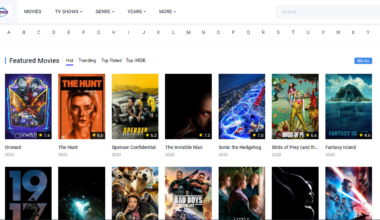If you’re into watching movies, TV shows and other forms of entertainment media, the Amazon Fire TV Stick is an absolute must-have for your home.
One of the latest additions to home entertainment streaming technologies, this device allows you to watch your favorite TV shows and movies, view photos, play games and listen to music just by plugging the stick to your TV’s HDMI port.
You can even take this stick everywhere you go and plug it so you don’t have to worry about missing your favorite shows or movies ever again.
But if you want to take your experience to another level and really maximize the benefits of the Amazon Fire TV Stick, you should install MX Player on your device by following these simple steps:
- On your Fire TV Stick, go to Settings, Click Device and Click My Fire TV.
- Proceed to Developer Options and Click Apps from Unknown Sources to turn it on.
- Go back to the Fire TV Stick or Fire TV home screen and hover over the Search icon.
- Type in Downloader and then click the “Downloader” text under the keyboard. Click the Downloader icon and click download.
- After the download is complete, click Open and Allow.
- Go to troypoint.com/mx and click install to start installing MX Player.
- After the installation is done, click delete and hit delete again.
Once MX Player is installed on your Fire TV Stick, you can already enjoy its many features like a wide range of customization options, different subtitle formats in various languages and audio tracks that can be adjusted according to your specific requirements.
MX Player also has other exciting features like pinch to zoom and subtitle movements. Although MX Player is relatively safe, some experts advise that you use a VPN to add more security when streaming movies and TV shows through the Fire TV Stick.
Having MX Player added to your Fire TV Stick will allow you to maximize its full potential. That means that you have all the content you need in one device that you can take everywhere you go. If you’re an Amazon Prime member, you also have access to all the Amazon Prime content as soon as you plug your Fire TV Stick.
Other features of this device include 1GB of memory and 8GB of internal storage, dual band and dual antenna Wi-Fi, a dedicated VideoCore4 GPU and an optional voice support.