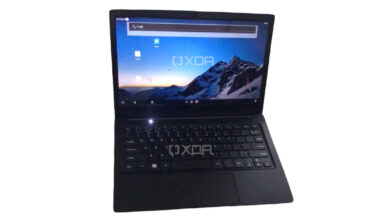Just by browsing with mCent you will be able to get points that can be later used to earn free mobile recharge or data on your phone.
Browsing your favorite sites has never been more rewarding. I might sound strange that the popular app with the same name has decided to even add an Internet Browser with the same reward system.
What’s the Catch? Why Should I Try mCent Browser?
Why would I download mCent Browser instead of other popular internet browsers? The most important thing is that it has that reward system and by gathering points, you earn either mobile data or mobile recharge.
If you’re thinking of getting the app, search for a reliable source, as there are many fake apps with the same name. The best place to get it is from Google Play Store.
The browser comes with a UI that reminds us of UC Browser and Google Chrome. It has a dedicated download manager too and it works at smooth speeds. It comes with an ad-blocker integrated and a night mode feature which is handy when you’re browsing in the dark.
As for the permitted ads on the browser, they come from Google Adsense and are not annoying. And it’s quite acceptable to see them at the bottom of the screen – because you are actually using a browser to get rewards so, it’s all worth it.
Download And Install mCent Browser – APK File
- Get the latest version of the mCent browser. Search it on Google Play Store – not the app, but the website version. Copy the URL of the app.
- Before continuing, go to the Android settings and at privacy settings you should allow ‘unknown sources’ to be installed on your phone.
- Open this website in a different tab: apps.evozi.com/apk-downloader
- Paste the URL of the app in the required space and generate the APK file to get it downloaded.
- Find it with file explorer in your phone and open it to start the installation. Follow the instructions provided and wait for it to finish.
How To Use mCent
You must open the browser and register an account. You will get free points at Signup and while you start browsing. Then you can redeem the to recharge your phone.
It’s a good web browser that not only has enough performance, but it’s also light, has an adblocker and is trustworthy too. In the end you’ll be able to get some free data or recharge on your phone by just browsing the internet, which is quite a daily routine for most of us.