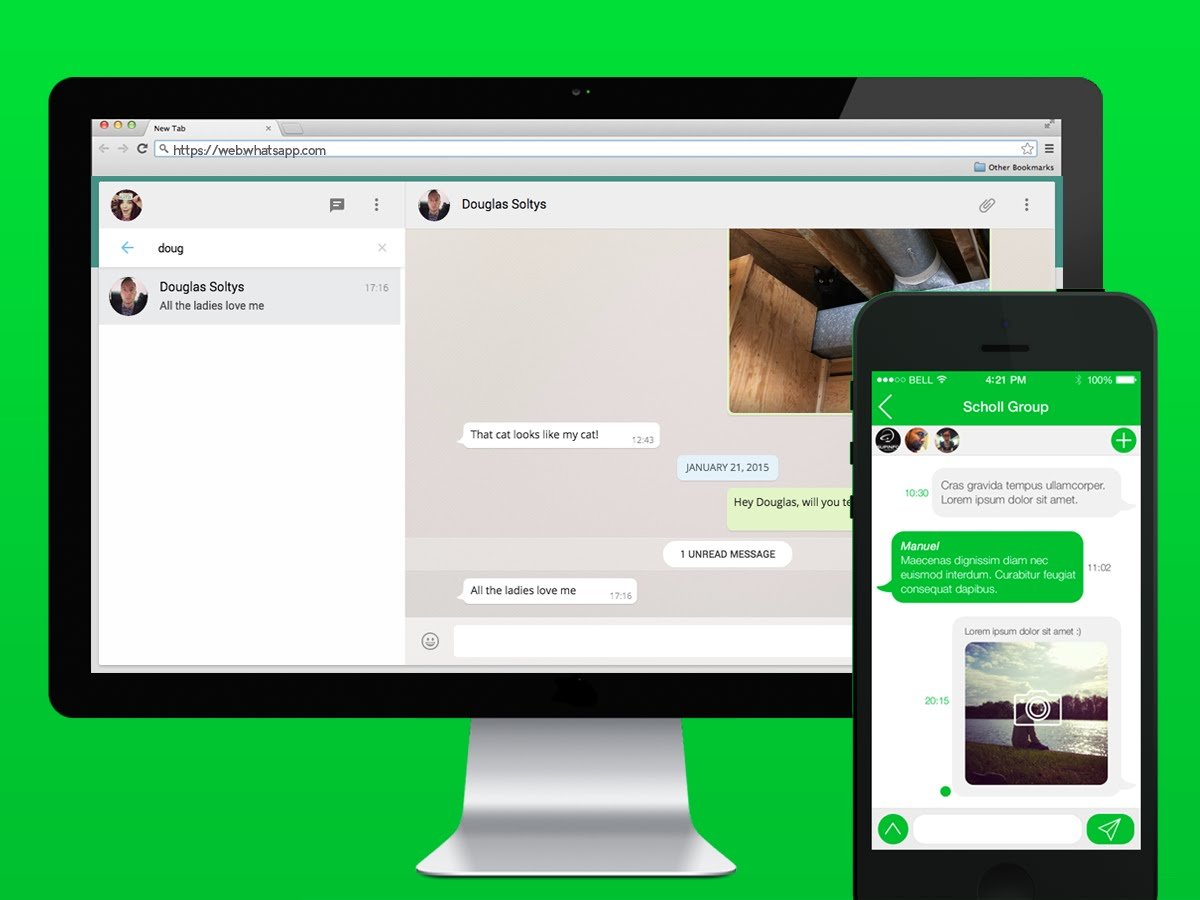A while ago WhatsApp released its web version. Soon, the application for computers became very popular and numerous WhatsApp users prefer to use it.
The online service allowed all WhatsApp users to access their chats and message others from a web browser. Let’s see how this web app works.
Accessing WhatsApp Web
In order to get WhatsApp Web, you have to open a browser and go to this address: web.whatsapp.com. You will need your phone and an Internet connection to send and receive messages. In fact, all the messages will be sent by your phone number, and that is why you will need your phone.
Logging in
After you go to the WhatsApp Web site you will see a QR code on the screen. Simply follow the instruction that tells you to “Use WhatsApp on your phone to scan the code.” In order to do that you will need to go to your phone and open WhatsApp there. Then go to Settings and scroll down to WhatsApp Web. When you tap on it the camera scanner will open and you will be able to scan the QR code.
As soon as you scan the code you will be logged in and all your WhatsApp Web chats will appear on your computer. You will be able to send and receive messages just like you would on your phone. Nevertheless, you won’t be able to make video calls using the web version.
Turning on notifications
WhatsApp Web also allows you to get notifications so that you will know when you have a new message. In order to enable notifications, you will have to go to the top of the chat list to the blue banner. There you have to select “Turn on desktop notifications.”