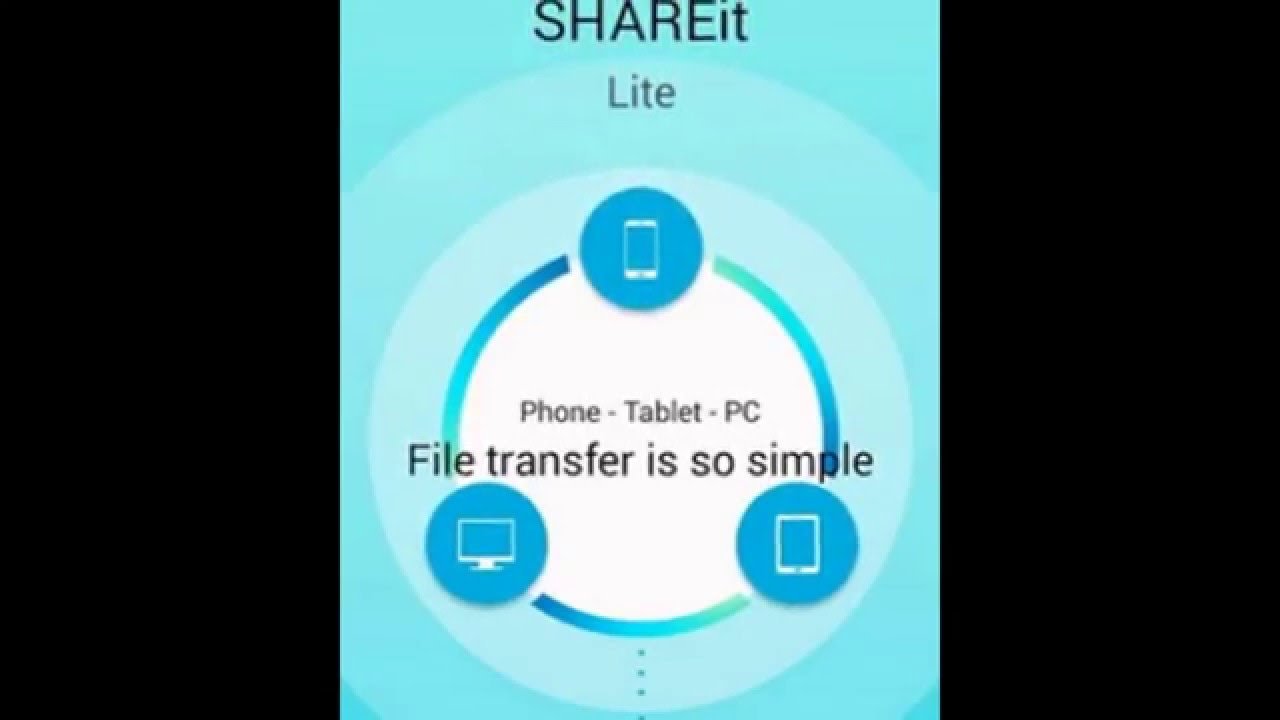Sharing files or apps between smartphones is easier now that SHAREit has arrived. Basically, it is what most Android smartphone owners use in order to send or receive files across different platforms.
Most of all, SHAREit will not require you to have direct Wi-Fi connection or USB cable. You only have to install the app on both devices to be able to connect and start sharing files. It is also available for download without charging any fees.
The app only weighs around 12MB, which should be available for Android users. Moreover, SHAREit offers fast connection between devices, which is even faster compared to Bluetooth technology. It also doesn’t crash, because the developers have updated their app regularly to ensure that bugs are fixed, ensuring the app to run flawlessly.
Bluetooth is the technology you can find in Symbian, Android, Windows, iOS, and other platforms. People use Bluetooth on Symbian devices in order to move files, images, videos, and more. However, the use of Bluetooth in smartphones has started to feel slow and sluggish.
SHAREit, on the other hand, sports Wi-Fi technology direct concept, Wi-Fi hotspot, and peer-to-peer networking in order to transfer files between devices. It can even allow you to share larger files without spending data connection. Moreover, it can be used on iOS, Android, Windows, and Windows mobile devices.
In addition, the transfer of files in SHAREit is a lot faster than using Bluetooth technology. Using Bluetooth, you can send a 1GB file in a matter of hours, but SHAREit can do it in a matter of minutes only.
SHAREit, basically, creates a local network between 2 parties when establishing a sender and a receiver. Both ends can connect to the Wi-Fi hotspot that either of the parties would create. Due to the IP addresses, the sender can send files via TCP and the receiver will be identified via the IP Address through the connection formed between the parties.