Our focus in this article will be to discuss Adobe Flash Player, why you may be required to install it on your computer, and how to download it.
As amazing as some computer programs are, not all of them come equipped with everything that they need to run smoothly.
While there are programs out there which utilize their own built-in capabilities, programs such as Mozilla Firefox and Google Chrome use another piece of software known as “Adobe Flash Player”.
With this software, different programs are able to stream videos, music, and a lot of other types of media, without developers programming these features themselves.
What is Adobe Flash Player?
As we mentioned above, Adobe Flash Player is the software that a lot of programmers use to integrate multimedia viewing into their programs.
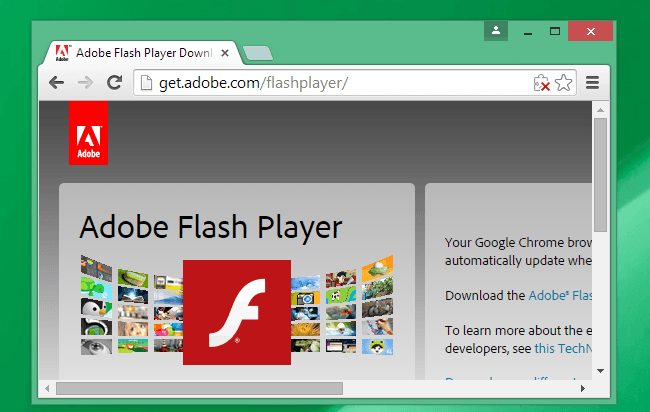
In the past, most programs would require you to have it already installed in your computer (and if you didn’t, you’d be told that you can’t use certain programs until you do).
However, nowadays you’ll find that the majority of programs that take advantage of what Adobe Flash Player has to offer will come with it preinstalled, meaning you don’t have to worry about installing it yourself.
Alongside Flash Player, Adobe has created a free development package known as Adobe Gaming SDK. This package works alongside Adobe Flash Player and has been used to create popular video games including Angry Birds, Fragger, Farmville, and several tower defence games.
How to Download Adobe Flash Player
If you’ve downloaded a program which doesn’t already have Adobe Flash Player set up, and it is a requirement for the program to run at its full functionality, then follow the steps below to find out how you can download and install it.
Step #1 – On your computer, open the Adobe Flash Player download page.
Step #2 – Make sure that the information below “Your system” is correct, check any of the optional offers that you would like, and click on the “Install now” button.
Step #3 – Once the installation file has been downloaded, run it and follow the installation instructions.
Step #4 – Depending on the piece of software that requires Adobe Flash Player, you may be prompted to restart your computer. After installing and restarting your PC, you’ll have successfully installed Adobe Flash Player.
Now, it might seem like an inconvenience that you have to download Adobe Flash Player on your own behalf and while most developers do their best to integrate it themselves, it’s not always a possibility.
ortunately, as you can see from above, it isn’t difficult to install the Flash Player and within minutes, whatever software you’re installing will be ready to go.
Pros and Cons of Adobe Flash Player
Now, while it’s been an important building block to how computers have been developed over the years, there are cons as well as pros to Adobe Flash Player.
Pros
- Universally recognised multimedia software
- Known to be reliable
- With limited use, Adobe Flash Player runs relatively smooth
- No costs attached!

Cons
- Depending on how it’s used, it can be very slow
- Outdated, again resulting in slowness
- Negatively affects online marketing efforts
To Conclude…
At the end of the day, Adobe Flash Player is an essential tool that many computer programs require to run properly. In some cases, it may run slow, although this is a risk that developers have to take.
In terms of SEO, as we briefly mentioned above, if you want your website to rank highly on search engines then it’s in your best interests to avoid Adobe Flash player. This is because of how outdated it is, how slow it can be, and as a result, it will negatively impact your rankings.






