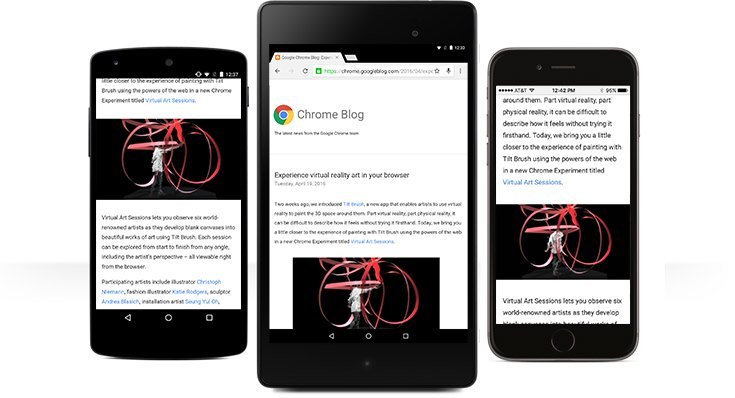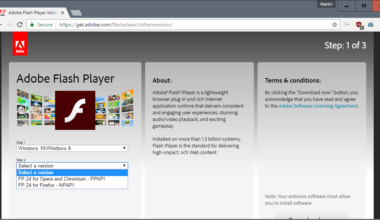Usually, when we want to watch a video on YouTube on our mobile phones, we open the official app. But sometimes opening videos from the browsers come with their perks, making it more convenient see a YouTube video from within the browser.
And this is where Chrome comes with a new feature and a refreshed look.
The video player from Chrome on both Android De and Canary channels is shown with a new design.
A New Chrome Look on Android
Looking at the desktop version and then at the mobile version of Chrome, we will see two different looks. There is a new white gradient that makes the controls look more visible
The look has been changed, having a modern feel to it, but keeping the same controls: play or pause, full-screen, mute and more.
But there is a new feature to Chrome on Android that has been added to YouTube a while ago: ‘the double tap to seek’ gesture that can be enabled from within Chrome’s flags.
The easiest way of enabling this feature is by copy-pasting the address in the URL bar:
chrome://flags#enable-modern-media-controls
After introducing the URL, press ‘Enter’/’Go’ and restart the browser. The feature should be now enabled and as soon as you get back to YouTube on Chrome, you can double tap on any side of the screen to go either forward or backward when you’re watching a video.
There have been some reports that the new video player was buggy a few days ago on Chrome Dev. One of the issues was that the play button never disappeared, sometimes a bit of the page would show up over the video and there were also some issues regarding playback. Chrome Canary appears to be working fine, though. We hope that Chrome will continue working on these features to fix the current bugs.