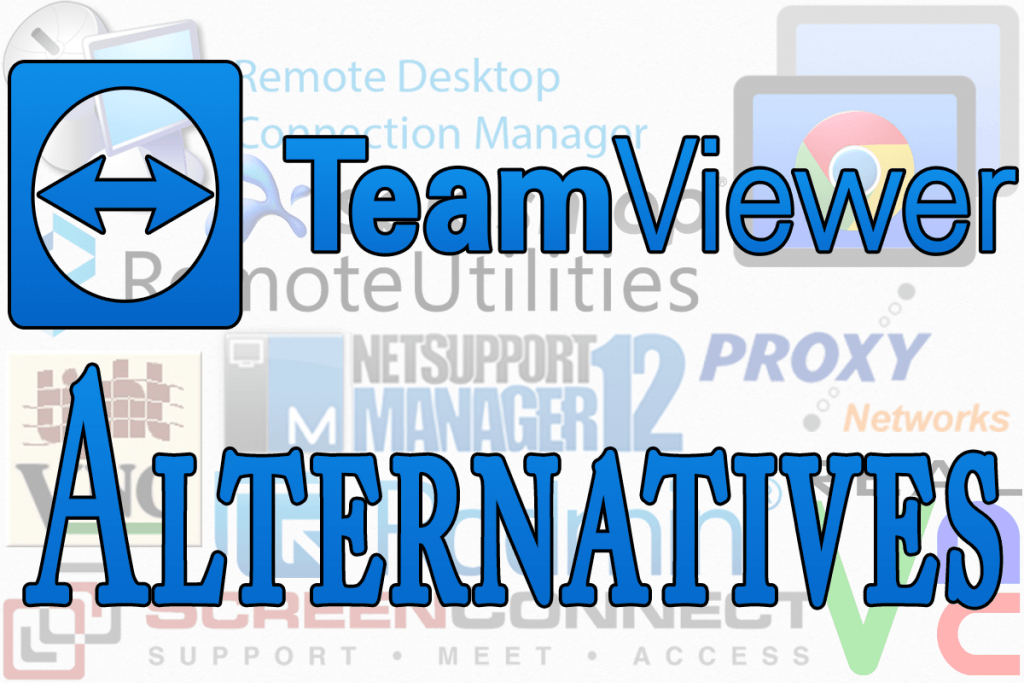A couple of years ago, TeamViewer used to be one of the best Remote Desktop Access software in the market, however due to recent debacles involving a lot of users being hacked through their TeamViewer installations, people have been moving away from it in droves.
Luckily, they have patched up the flaws that opened them up for attacks and once again TeamViewer is now a formidable name in Remote Desktop Access software scene. If you don’t find TeamViewer to be the solution you are looking for, don’t worry because there are tons of alternative software out there to choose from, and among the best ones are in the following list below.
Windows Remote Desktop Connection
If you are a Windows computer user, then you do not have to look very far to find a suitable replacement for TeamViewer. This is because all of the published Windows operating systems have an in house software that works perfectly great for accessing other computers remotely. Windows Remote Desktop Connection is a software package that lets you remotely access other Windows machines easily.
The obvious advantage with this software especially if you are a Windows user is that it comes with the Windows installation for free. It is also fairly easy to setup, which is great especially if you don’t know a lot about technical stuff.
Chrome Remote Desktop
This next Remote Desktop application is made by one of the most formidable tech companies of the world, Google. Powered by the most powerful search engine company in the world, Chrome Remote Desktop is a great substitute for TeamViewer.
With this service, all you would need is the Google Chrome browser, which is ideal to use across different platforms because as long as your current O.S. runs Google Chrome, you can be certain that you can use this service as well. This is part of Google’s vision on making Chrome a true one stop solution since you won’t need to install anything to use the service. Aside from being able to access any Desktop remotely, the best part about the Chrome Remote Desktop is that it’s free!
AMMYY Adminn
Yes, you have read that right and there’s no misspelling there. The extra letter N in Adminn probably means Nifty, because this Remote Desktop Access software delivers excellent quality services despite registering as a lightweight when it comes to file size and system requirements footprint.
Having a built-in voice and text chat feature, this software is ideal when you want to help somebody out troubleshoot their computer. They have a free option if their software is used for non-commercial purposes like when used for school-related activities, while if used for commercial purposes they charge $33.60, $66.90, and $99.90 for the Starter, Premium, and Corporate versions respectively.
Other Remote Access Software
There are other products that offer services that are “Remote Access” in nature that you might want to check out. An example would be Join.me which is a tool that allows you to conduct online business meetings with people scattered across the globe. You can share your screen to the participants for better comprehension. The highest possible number of participants able to join a meeting is at 250 participants for their paid version.