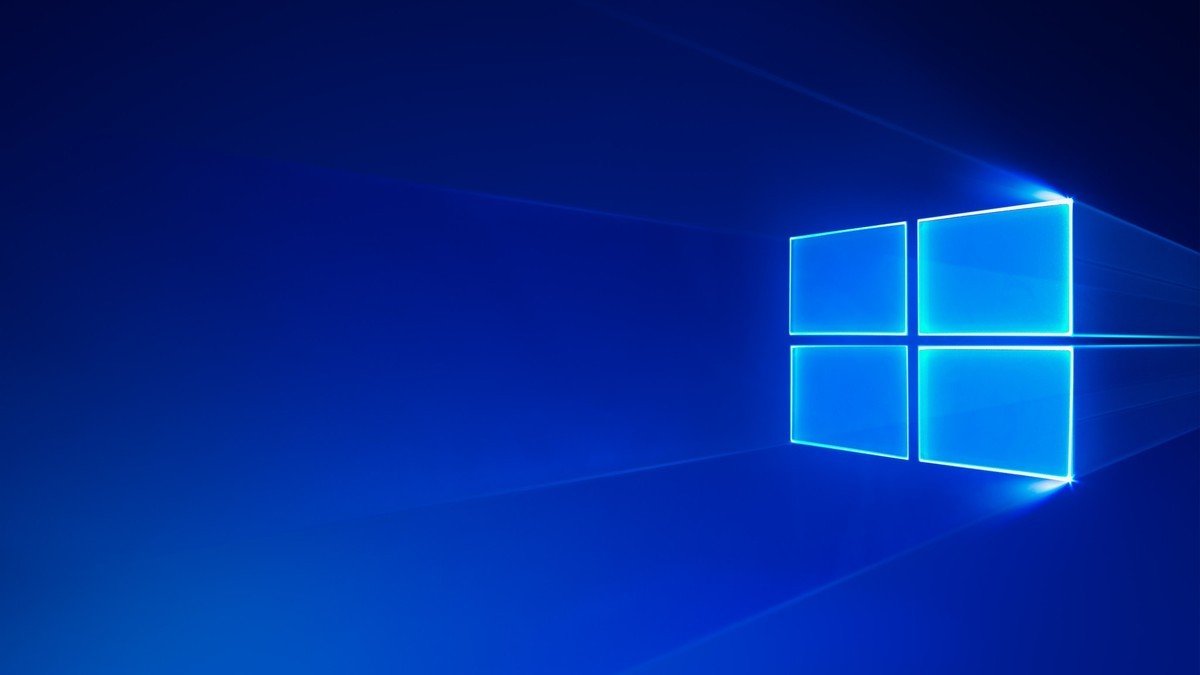When Windows 10 was released, those who owned Windows 7 and Windows 8 got free upgrades. That was not an option available for a long period of time and many missed the golden opportunity. For those who are still interested in getting Windows 10 for free and legally, this article might be of help.
Get Windows 10 for free on your PC
Windows users can download Windows 10 for free and legally by just following some simple steps. Beware that they will still receive the message: This Copy of Windows is not Genuine Error on your PC. This can be fixed as well.
One way to download Windows 10 is to visit the official downloading page and tap on the download now button. When the downloading process is over, the media tool which opens has a size of around 20MB. When you open the file a license agreement will appear and you must tick the Accept button. Afterwards, choose the first option available: Upgrade this PC Now.
How to Download Windows 10 ISO File
Some users might not want to upgrade their computer directly. A solution for them is to store the OS as an ISO file by following three simple steps.
To do so, they have to select the option: Create installation media for another PC (even if they plan on using it for the same PC), then select the language, architecture and edition. Afterwards, they have to choose the option: ISO file and select the location where they want the file to be saved. When the downloading process if finished, a disc can be created using the DVD burner.
Windows 10 has a different interface from its predecessors and it is very popular among those who use 2-in-2 PCs.