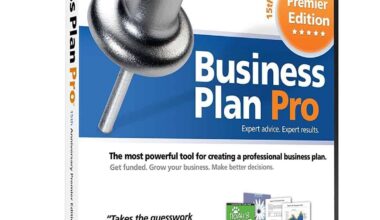Microsoft decided to neuter Windows Media Player in Windows 10, which means that users cannot play DVDs without paying for this service.
Although video-streaming services such as Kodi TV or Netflix are more popular than ever, some of us who used to collect DVDs still enjoy using them. There are a couple of options for those who are not in a rush to pay Microsoft 15$ for Windows player.
Microsoft Windows DVD Player
This app is not free of cost. Those who are still willing to pay, then they will be happy to know it is easy to use. Just play the disc, click on the Start menu shortcut and insert the DVD. Windows DVD Player allows you to press play, pause, stop, fast forward, rewind control, set the volume and resize the screen.
Play DVDs in Windows 10 for free
Some of the most used and recommended programs for playing DVD and also compatible with Windows 10 are: VLC Media Player 5KPlayer and Daum’s Pot Player.
VLC Media Player
This DVD player was developed by VideoLAN and it can play music, videos stored on your PC, network or memory stick, DVDs, CDs and Blu-ray discs. It can be downloaded for free and those who want to can donate funds for its further development.
5KP Player
This software plays high-def DVDs and online radio stations. It also has a built-in Apple AirPlay feature, meaning user can stream video and audio from their iPhone. To play a DVD, you have to insert one into your PC drive and press the button for DVD. The program allows you to play stop, pause, jump ahead, skip behind and control the volume.
Daum’s Pot Player
The Pot Player is a multimedia program which supports video, audio, DVDs and Blu-rays. It can also handle certain types of 3D glasses and it can easily be installed from its official website.