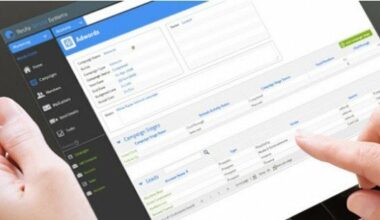Bluestacks have become the most useful tool when it comes to installing various apps on your PC, but there are other ways as well. If you want to get Hike Messenger, the chat app designed for smartphones, but you want it installed on your computer, you will be glad to find out that you can do that without installing Bluestacks first. Here’s how:
Use Hike Messenger on your computer
First of all, you will need Google Chrome. If you don’t have this browser already download it. If you do have it, you will need ARC Welder, a Chrome app.
Go to the browser, and install the app. You can find the ARC Welder here.
After you have installed it, there should be a new icon on desktop “Chrome App Launcher”
Open it, and you should see ARC Welder. Open that as well.
Now is when you will need the apk file for Hike Messenger. If you do not have it already, you should be able to find it online.
Tap +, and then find the apk for the app and click open.
Select Orientation and Form factor of the app.
When you are done, click Test in order to run the app.
Hike Messenger will open in a different window. You will be able to use it after you verify your phone number.
Now you should be able to use the app, message your friends and send them texts, stickers emojis, images videos and more. Hike Messenger can be a great alternative for many messaging apps since it can offer you all the useful features and it is very simple to access it from both your phone and your computer. Also, thanks to this method, you won’t have to deal with Bluestacks.